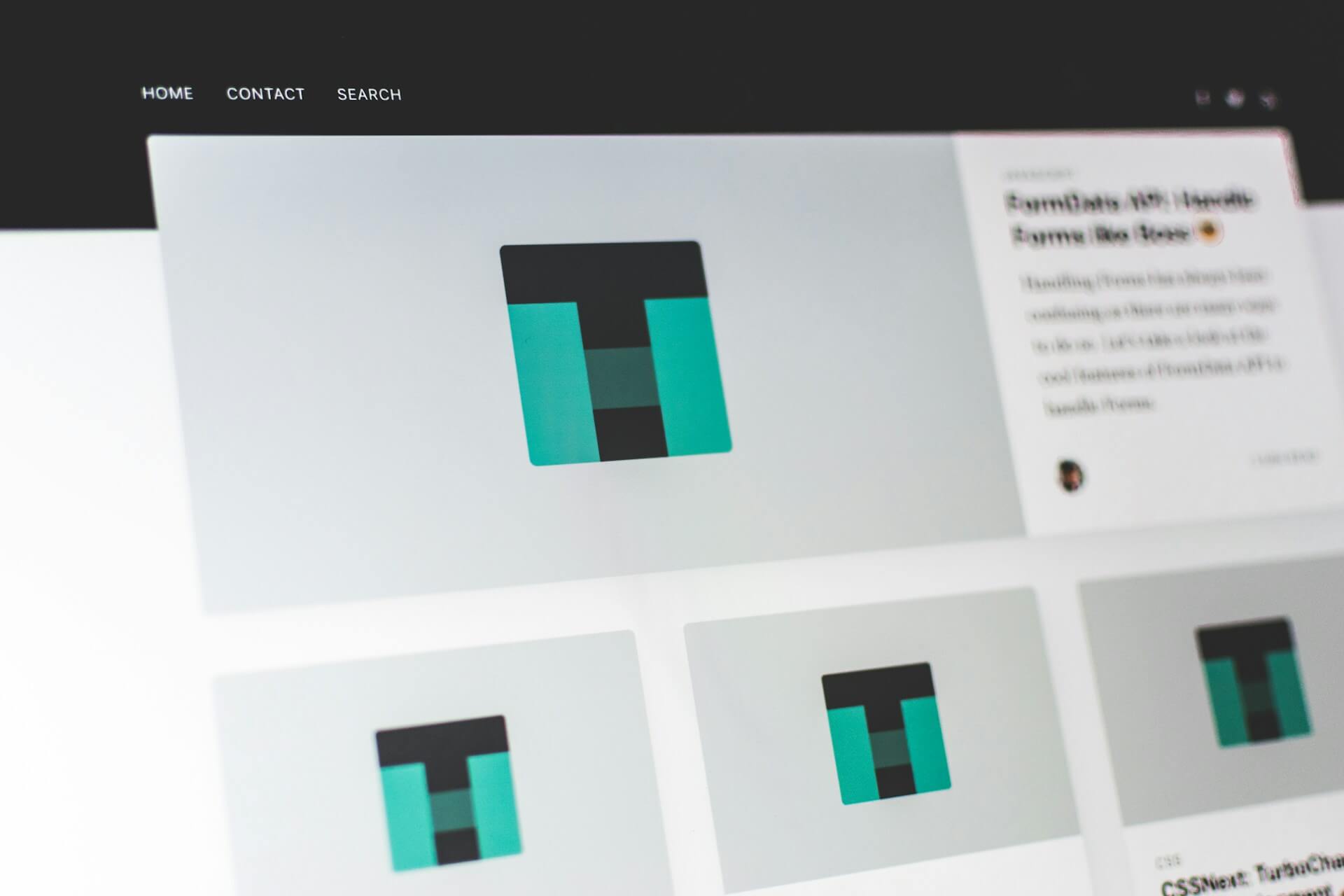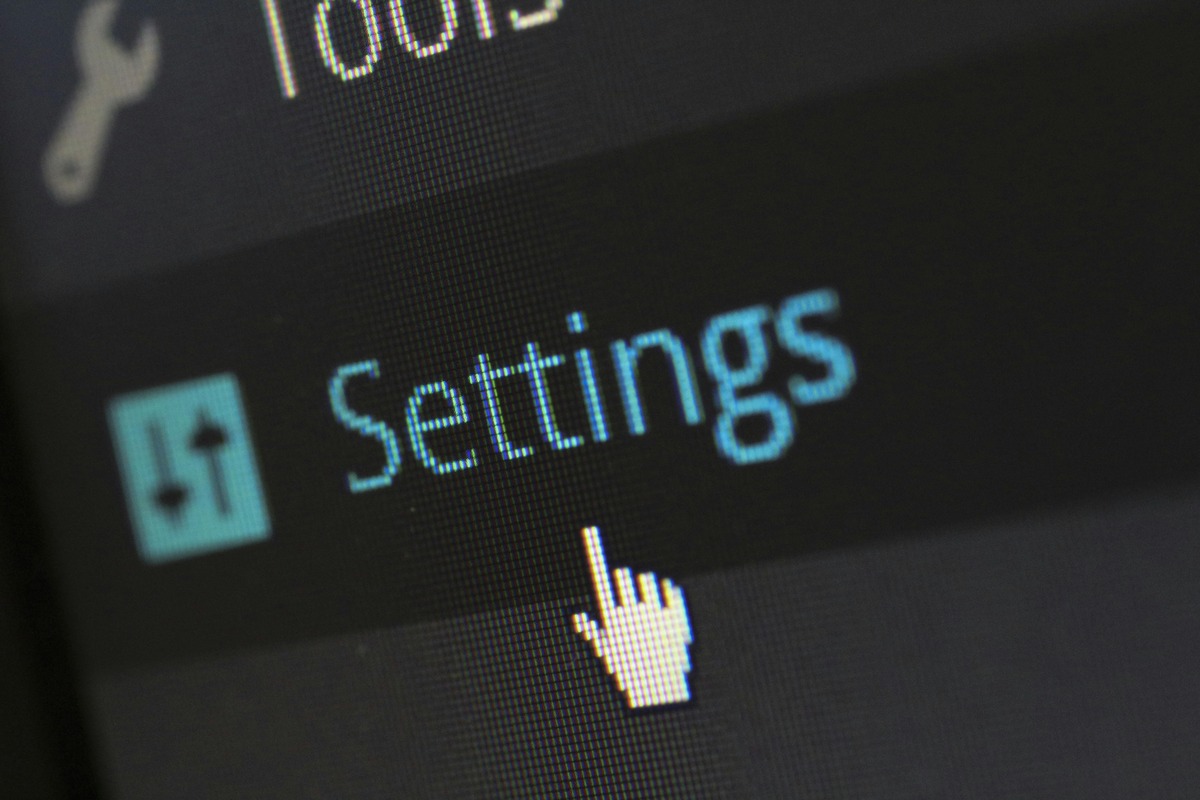Why SaaS Inventory Management Software is a Game-Changer for Small Restaurants
Running a small restaurant comes with its fair share of challenges, and if you're reading this, you're probably already familiar with the unique juggling act it requires. From sourcing fresh ingredients to keeping customers happy, there's a lot to manage. One major piece of the puzzle? Inventory management.
As someone who's either run or worked closely with a small restaurant, you know that managing inventory can quickly become a headache. Imagine this: you're in the middle of a busy dinner service, only to realize you're out of a key ingredient. Stressful, right? But what if I told you there's an easier way to manage your inventory, stay organized, and keep your kitchen running smoothly?
Enter SaaS (Software as a Service) inventory management software. For small restaurants, adopting a SaaS inventory management system can be the key to transforming day-to-day operations, reducing waste, and saving time. In this post, we'll look at how inventory management software can take some weight off your shoulders and help you run your restaurant more efficiently.
Why Inventory Management Matters for Small Restaurants
Let's start with the basics: why is inventory management such a big deal? In a small restaurant, every ingredient is an investment. Without a good handle on your inventory, it's all too easy to order too much of something and let it spoil, or run out of a critical item and disappoint customers. That's not just frustrating—it's costly.
With restaurant inventory management software, you're not just guessing what's in stock; you're getting a clear, real-time view of what's available. Imagine having the ability to track every ingredient, know what's running low, and reorder items seamlessly. Effective inventory control means you can stop stressing about stock levels and start focusing on what you do best—creating great food.
The Key Benefits of Inventory Management Software for Small Restaurants
Real-Time Inventory Tracking Picture this: you're able to see exactly what's in your stock room without having to dig through shelves. That's the magic of real-time inventory tracking. A cloud-based inventory management system gives you immediate access to your inventory levels, even from your phone. Now you can make sure that your popular dishes are always available when customers want them.
Better Inventory Control and Order Management One of the best parts about restaurant inventory management software is the control it offers. With inventory management tools, you can set reorder points, get reminders when stock runs low, and even automate orders with suppliers. Say goodbye to last-minute trips to the store—this system does the work for you, letting you manage orders efficiently and with confidence.
Cutting Down on Waste Let's be honest: wasting food feels awful, both financially and environmentally. Spoilage is a common problem in small restaurants, especially when inventory isn't tracked properly. But with inventory tracking tools, you can monitor the shelf life of ingredients and use items before they go bad. It's a win-win: you save money, and you're doing your part for the planet.
Seamless Integration with Restaurant POS and Accounting Software If you're already using a restaurant POS system, great news! Many inventory management systems integrate with POS and accounting software to automatically adjust inventory whenever a sale is made. This means fewer manual updates, more accurate tracking, and simplified accounting at the end of the month. Who doesn't want that?
Improved Forecasting Running out of a popular item during a busy night is no fun. By analyzing past usage trends, inventory management software can help you predict future needs and ensure you're well-stocked for high-demand periods. This is especially helpful in the restaurant business, where customer demand can vary widely by season or event.
Streamlining Restaurant Operations The more automated your processes, the smoother your restaurant can run. SaaS inventory management systems automate tedious tasks, so you and your staff can focus on providing great service. It means fewer mistakes, less scrambling to fill orders, and a more relaxed atmosphere in the kitchen.
Features to Look for in Restaurant Inventory Management Software
Choosing the right inventory management software can be overwhelming with all the options out there. But don't worry—here are some key features that make a difference for small restaurants:
Real-Time Tracking and Updates You want software that updates in real-time, so you know exactly what's in stock at all times. This is essential for avoiding last-minute stockouts and making sure your inventory is always accurate.
Integration with POS and Accounting Software Look for a restaurant management software solution that syncs with your POS and accounting software. This way, every sale automatically updates your inventory, and your financials stay accurate without manual work.
Mobile Access and User-Friendly Interface Inventory software doesn't have to be complicated. Choose a tool with a simple interface that anyone on your team can use. Mobile access is also a huge plus for checking inventory on the go.
Automated Order Management Tired of manually tracking stock levels? With automated order management, your software can automatically reorder ingredients when stock levels get low, keeping your kitchen running smoothly.
Detailed Reporting Numbers don't lie. Inventory management software should provide you with detailed reports on usage patterns, costs, and even waste levels, so you can make informed decisions.
Why SaaS Inventory Management Software Is Perfect for Small Restaurants
So, why should small restaurants go with a SaaS solution instead of traditional software? Let me share a few reasons:
Affordability SaaS software usually works on a subscription basis, so there's no need for a big upfront investment. For small restaurants, that's a huge benefit—you get access to top-notch tools without breaking the bank.
Flexibility and Scalability SaaS grows with you. If you decide to expand or add new users, SaaS software can be easily scaled to meet your needs. Traditional software? Not so much.
Anywhere Access Cloud-based solutions let you check inventory from anywhere, whether you're on-site, at home, or even on vacation. This kind of flexibility can be a lifesaver for busy restaurant owners.
Automatic Updates SaaS providers handle updates for you, so you always have access to the latest features and security without lifting a finger. It's like getting a software upgrade for free, every time.
How to Get Started with Inventory Management Software in Your Restaurant
Making the switch to an inventory management system doesn't have to be intimidating. Here's how to get started:
Identify Your Needs: Think about what's most challenging for you right now. Are you struggling with waste? Missing items in stock? Find software that addresses those needs.
Compare Options: Take your time researching different solutions. Look for one with the features that best suit your restaurant.
Train Your Team: Set up a training session to ensure your staff knows how to use the software. A little investment in training can save a lot of headaches down the line.
Monitor and Adjust: Once you're up and running, keep an eye on how the system works for you. Small adjustments can help you get the most out of your new software.
Conclusion
Inventory management might not be the most glamorous part of running a small restaurant, but it's one of the most important. With the right SaaS inventory management software, you can make your life a lot easier, your customers happier, and your business more profitable.
Imagine having peace of mind knowing your kitchen is always well-stocked, you're saving money by reducing waste, and your team isn't bogged down by tedious tasks. That's the power of a SaaS inventory management system for small restaurants. So why not take the leap? Give your restaurant the gift of efficient, hassle-free inventory management.
Running a small restaurant comes with its fair share of challenges, and if you're reading this, you're probably already familiar with the unique juggling act it requires. From sourcing fresh ingredients to keeping customers happy, there's a lot to manage. One major piece of the puzzle? Inventory management.
As someone who's either run or worked closely with a small restaurant, you know that managing inventory can quickly become a headache. Imagine this: you're in the middle of a busy dinner service, only to realize you're out of a key ingredient. Stressful, right? But what if I told you there's an easier way to manage your inventory, stay organized, and keep your kitchen running smoothly?
Enter SaaS (Software as a Service) inventory management software. For small restaurants, adopting a SaaS inventory management system can be the key to transforming day-to-day operations, reducing waste, and saving time. In this post, we'll look at how inventory management software can take some weight off your shoulders and help you run your restaurant more efficiently.
Why Inventory Management Matters for Small Restaurants
Let's start with the basics: why is inventory management such a big deal? In a small restaurant, every ingredient is an investment. Without a good handle on your inventory, it's all too easy to order too much of something and let it spoil, or run out of a critical item and disappoint customers. That's not just frustrating—it's costly.
With restaurant inventory management software, you're not just guessing what's in stock; you're getting a clear, real-time view of what's available. Imagine having the ability to track every ingredient, know what's running low, and reorder items seamlessly. Effective inventory control means you can stop stressing about stock levels and start focusing on what you do best—creating great food.
The Key Benefits of Inventory Management Software for Small Restaurants
- Real-Time Inventory Tracking Picture this: you're able to see exactly what's in your stock room without having to dig through shelves. That's the magic of real-time inventory tracking. A cloud-based inventory management system gives you immediate access to your inventory levels, even from your phone. Now you can make sure that your popular dishes are always available when customers want them.
- Better Inventory Control and Order Management One of the best parts about restaurant inventory management software is the control it offers. With inventory management tools, you can set reorder points, get reminders when stock runs low, and even automate orders with suppliers. Say goodbye to last-minute trips to the store—this system does the work for you, letting you manage orders efficiently and with confidence.
- Cutting Down on Waste Let's be honest: wasting food feels awful, both financially and environmentally. Spoilage is a common problem in small restaurants, especially when inventory isn't tracked properly. But with inventory tracking tools, you can monitor the shelf life of ingredients and use items before they go bad. It's a win-win: you save money, and you're doing your part for the planet.
- Seamless Integration with Restaurant POS and Accounting Software If you're already using a restaurant POS system, great news! Many inventory management systems integrate with POS and accounting software to automatically adjust inventory whenever a sale is made. This means fewer manual updates, more accurate tracking, and simplified accounting at the end of the month. Who doesn't want that?
- Improved Forecasting Running out of a popular item during a busy night is no fun. By analyzing past usage trends, inventory management software can help you predict future needs and ensure you're well-stocked for high-demand periods. This is especially helpful in the restaurant business, where customer demand can vary widely by season or event.
- Streamlining Restaurant Operations The more automated your processes, the smoother your restaurant can run. SaaS inventory management systems automate tedious tasks, so you and your staff can focus on providing great service. It means fewer mistakes, less scrambling to fill orders, and a more relaxed atmosphere in the kitchen.
Features to Look for in Restaurant Inventory Management Software
Choosing the right inventory management software can be overwhelming with all the options out there. But don't worry—here are some key features that make a difference for small restaurants:
- Real-Time Tracking and Updates You want software that updates in real-time, so you know exactly what's in stock at all times. This is essential for avoiding last-minute stockouts and making sure your inventory is always accurate.
- Integration with POS and Accounting Software Look for a restaurant management software solution that syncs with your POS and accounting software. This way, every sale automatically updates your inventory, and your financials stay accurate without manual work.
- Mobile Access and User-Friendly Interface Inventory software doesn't have to be complicated. Choose a tool with a simple interface that anyone on your team can use. Mobile access is also a huge plus for checking inventory on the go.
- Automated Order Management Tired of manually tracking stock levels? With automated order management, your software can automatically reorder ingredients when stock levels get low, keeping your kitchen running smoothly.
- Detailed Reporting Numbers don't lie. Inventory management software should provide you with detailed reports on usage patterns, costs, and even waste levels, so you can make informed decisions.
Why SaaS Inventory Management Software Is Perfect for Small Restaurants
So, why should small restaurants go with a SaaS solution instead of traditional software? Let me share a few reasons:
- Affordability SaaS software usually works on a subscription basis, so there's no need for a big upfront investment. For small restaurants, that's a huge benefit—you get access to top-notch tools without breaking the bank.
- Flexibility and Scalability SaaS grows with you. If you decide to expand or add new users, SaaS software can be easily scaled to meet your needs. Traditional software? Not so much.
- Anywhere Access Cloud-based solutions let you check inventory from anywhere, whether you're on-site, at home, or even on vacation. This kind of flexibility can be a lifesaver for busy restaurant owners.
- Automatic Updates SaaS providers handle updates for you, so you always have access to the latest features and security without lifting a finger. It's like getting a software upgrade for free, every time.
How to Get Started with Inventory Management Software in Your Restaurant
Making the switch to an inventory management system doesn't have to be intimidating. Here's how to get started:
- Identify Your Needs: Think about what's most challenging for you right now. Are you struggling with waste? Missing items in stock? Find software that addresses those needs.
- Compare Options: Take your time researching different solutions. Look for one with the features that best suit your restaurant.
- Train Your Team: Set up a training session to ensure your staff knows how to use the software. A little investment in training can save a lot of headaches down the line.
- Monitor and Adjust: Once you're up and running, keep an eye on how the system works for you. Small adjustments can help you get the most out of your new software.
Conclusion
Inventory management might not be the most glamorous part of running a small restaurant, but it's one of the most important. With the right SaaS inventory management software, you can make your life a lot easier, your customers happier, and your business more profitable.
Imagine having peace of mind knowing your kitchen is always well-stocked, you're saving money by reducing waste, and your team isn't bogged down by tedious tasks. That's the power of a SaaS inventory management system for small restaurants. So why not take the leap? Give your restaurant the gift of efficient, hassle-free inventory management.